XScreenSaver on Ubuntu
The screensavers on my Ubuntu desktop and laptop installs silently ceased launching power management over the past few months. As an eco-frienly aspirator, I realized that this simply cannot be, and decided to fish out an alternate screensaver source.
Fortunately, a screensaver with working power management that could be installed with only a few steps proved readily available. If you find yourself in this situations, feel free to follow the template outlined below. And if it saves you a few cents on electricity costs, don't forget to re-invest that in a Prius.
Fortunately, a screensaver with working power management that could be installed with only a few steps proved readily available. If you find yourself in this situations, feel free to follow the template outlined below. And if it saves you a few cents on electricity costs, don't forget to re-invest that in a Prius.
- Install xscreensaver and uninstall gnome-screensaver. The Synaptic Package Manager will do just fine for the job.
- Launch xscreensaver. The easiest way is to open a terminal and simply launch, "xscreensaver".
- Changes settings to your delight. For me, I used the Advanced > Display Power Management tool to enable power management controls so that my display went to standby in a timely manner. Note that "standby", "suspend", and "off" here refer to the display, even though those names are so acutely reminiscent of the entire computer.
- To ensure that xscreensaver launches automatically, open a terminal and run the command, "sudo ln -sf /usr/bin/xscreensaver-command /usr/bin/gnome-screensaver-command".

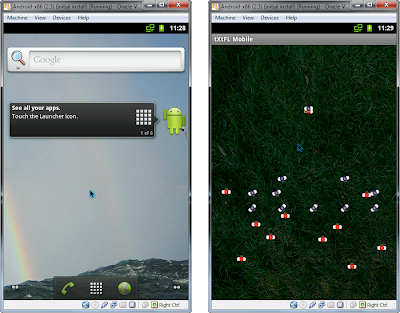
Comments