Chrome Remote Desktop on Ubuntu 18.04
Google Chrome Remote Desktop (CRD) has served as a great help for managing several computers from afar. Recently I inherited an older Dell workstation running Windows 7 that could not be upgraded to Windows 10, which I needed for Windows Subsystem for Linux, so I opted to rewipe and install Ubuntu 18.04 instead.
Setting up CRD on Ubuntu was not quite as straightforward as that on Windows or Mac, though my experience thus far is that the connection and reliability has been quite solid. Many blog posts and StackExchange answers have addressed installing CRD on Ubuntu, but I encountered a few peculiarities in my setup that I wanted to consolidate here.
Here is my setup pathway:
Setting up CRD on Ubuntu was not quite as straightforward as that on Windows or Mac, though my experience thus far is that the connection and reliability has been quite solid. Many blog posts and StackExchange answers have addressed installing CRD on Ubuntu, but I encountered a few peculiarities in my setup that I wanted to consolidate here.
Here is my setup pathway:
- I needed to install Chrome rather than Chromium as mentioned in this Medium post
- During my first installation, I installed the current (non-beta) CRD package and extension, but after a CRD update I could lost remote access and reinstalled with the latest, beta CRD package/extension
- To access the latest CRD extension, I went to the CRD website rather than directly to the Chrome App Store
- The bottom tile under "This Device" gave the option to download and install the CRD .deb package
- Make sure that no other application such as Synaptic Package Manager is accessing the package manager, or else a simple double-click install will silently fail
- During a separate installation on a Mac with CRD previously installed, the CRD website would not show my device until I ran the CRD uninstaller (from the Applications folder) and reloaded the CRD website to reinstall the extension
- The installed Chrome extension appears to be different from the CRD extension normally seen in the App Store
- At the point I could see my server on other computers and initiate a connection, but I could never get past the login screen, as mentioned by others
- A workaround that also has the benefit of allowing login to the current rather than a new session is to manually edit the CRD configuration as explained in this SuperUser answer, with a few changes:
- My user account was already part of the chrome-remote-desktop group
- The DEFAULT_SIZES setting did not seem to affect my resolutions, although I did not try out many configurations
- Note the importance of setting FIRST_X_DISPLAY_NUMBER = 1 on Ubuntu 18.04
- After restarting CRD, I could access the current session from other computers
- I also needed to keep my monitor plugged in and turned on, even if taking input from other port, or else windows and the Activities screen would not respond for some reason
So far CRD has been working smoothly, though I of course anticipate the next update and reboot to see how long it will continue to work with the current configuration.

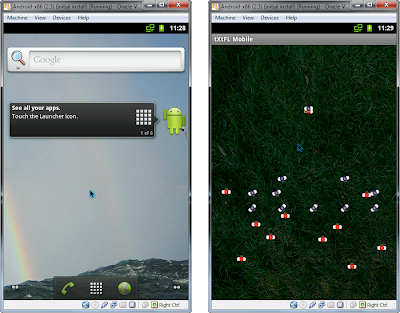
Comments