Gnome 3 on VirtualBox
With all the fervor for Unity vs. Gnome 3, I've been itching to see a live demonstration of the two interfaces. The irony of course is that Unity has dis-unified the world of desktop Linux by branching from the otherwise Gnome standard, but I'm enjoying the differentiation and new options for customizing my computing environment.
I turned to the trusty VirtualBox to test each of them in a virtualized environment, and Unity turned out to be the relatively straightforward, if not entirely exciting, install. Gnome 3, on the flip side, has a revolutionary interface involving an entirely new workflow, complete with a beautiful cascade of window previews and application overlays and slide-out workspaces to quickly and seamlessly shift back and forth from focused to bird's-eye view for each task and make fuller use of the entire desktop space.
The initial effort to get Gnome 3 working on VirtualBox was a slight challenge, so here are a few tips that might streamline your experience:
I turned to the trusty VirtualBox to test each of them in a virtualized environment, and Unity turned out to be the relatively straightforward, if not entirely exciting, install. Gnome 3, on the flip side, has a revolutionary interface involving an entirely new workflow, complete with a beautiful cascade of window previews and application overlays and slide-out workspaces to quickly and seamlessly shift back and forth from focused to bird's-eye view for each task and make fuller use of the entire desktop space.
The initial effort to get Gnome 3 working on VirtualBox was a slight challenge, so here are a few tips that might streamline your experience:
- Upgrade to VirtualBox 4.0.8, which has some handy fixes for Gnome 3.
- Fedora 15 works almost out of the box with Gnome 3. I downloaded and installed the Live 64-bit version to (virtual) hard drive.
- My first install hung, for unclear reason. On my second pass, I deferred encryption, but the eventual installation success may also be from preventing power management, which was a problem I faced in Ubuntu on Virtualbox, or some other hidden cause.
- After install, Gnome 3 failed and dropped back into old-school mode. I updated the packages via the command line (the graphical package hung), using the "sudo yum update", then "sudo yum upgrade" commands.
- Apparently, SELinux can also conflict with Gnome 3 on VirtualBox, so I disabled it by editing the file, /etc/selinux/config.
- After rebooting, I also had to install the VirtualBox Guest Additions. Prior to installing the additions, I also had to install gcc and kernel-devel to compile the additions kernel modules. "sudo yum install kernel-devel gcc" does the trick. Then I mounted the additions media and installed the .run package from the command line.
- On another reboot, Gnome 3 was good to go!


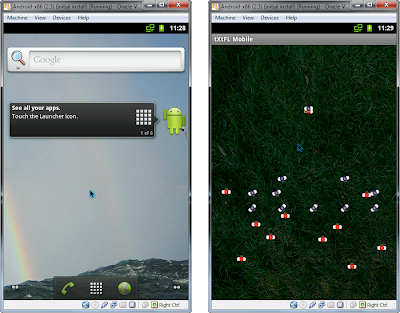
Comments