Fedora 7 Installation Notes
Fedora just released version 7 of the classic Linux distribution, and I've been looking forward to upgrading my server. I chose an in-place upgrade via yum, a handy tool for installing and upgrading files directly off the web. Since it's so easy to forget the details, and others might be interested in learning them, I've cataloged a few notes on my experience with the upgrade process.
http://fedoraproject.org/wiki/YumUpgradeFaq
The upgrade FAQ contained most of what I needed to know. They even have a special "FC6 --> FC7" section, which answered (almost) all of my questions. A few extra notes:
http://fedoraproject.org/wiki/YumUpgradeFaq
The upgrade FAQ contained most of what I needed to know. They even have a special "FC6 --> FC7" section, which answered (almost) all of my questions. A few extra notes:
- It at least doesn't hurt to run rpm -e rhnlib up2date prior to following the "Instructions to upgrade using yum."
- Under the "Tip: Find and review 'lost' packages": yum install yum-utils; package-cleanup --orphans merely lists the packages that are orphans, rather than uninstalling them. That turned out to be a good thing, as I realized that several files are "fc7" versions, meaning that they were just installed with the upgrade.
- As the FAQ predicted, my system hung with a GRUB message after install. To "boot into rescue mode," I had to download the rescue disc, which can be found here, for example: http://mirrors.kernel.org/fedora/releases/7/Fedora/i386/iso/F-7-i386-rescuecd.iso (a similar file path can be followed from other mirror sites). After booting the rescue disc, mounting the system (chroot /mnt/sysimage), I had to follow the advice of another website by using the command,
grub-install --recheck /dev/sda. Note that I have a standard IDE drive, mapping to /dev/sda, but SCSI and other drives might map differently.

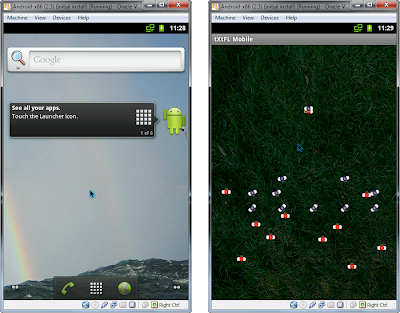
Comments